
Backup Management for Docker-based Applications
Docker is an extremely popular tool in the developer community—according to the StackOverflow 2022 survey, it is the most widely used tool among...
Don't lose your valuable data. Schedule frequent snapshots for Google Cloud Platform Compute disks.

GCP offers industry-leading access control with service accounts, generate a new service account for SnapShooter and gets started backing up your disks instantly.
Save and Secure
Tight Access Controll
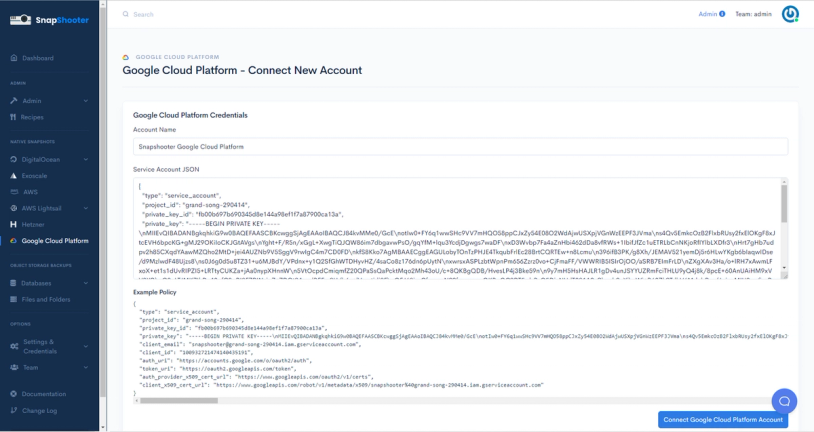
We pride ourselves on our friendly setup for configuring backups. We list your resources in our dashboard, and provide straightforward options for backup frequency and retention. Sit back and let us manage taking new backups and pruning old ones.
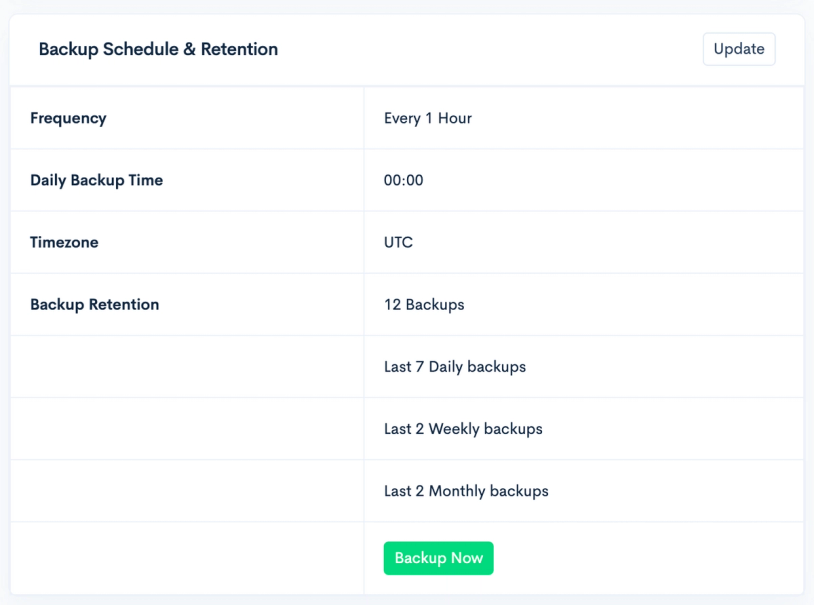
Can't find the answer you're looking for? Reach out to our customer support team.
GCP is one of the world leaders when it comes to computing power, however, the console is not easy for everyone to learn and use. At SnapShooter we have created a simple way you can schedule daily to hourly backups of your servers.
We develop software, professional mobile applications and use Exoscale as a cloud infrastructure to host our servers. We have been SnapShooter and Exoscale users for a long time and I am really excited to know the partnership to allow you to take snapshot backups of my machines in the cloud in an automated way.
Watch the way your data flows from source to the storage you decide.
SnapShooter communicates with Google Cloud Platform via API to schedule and manage snapshots. Your data stays within your Google Cloud Platform account.
Discover perspectives from backup experts around data retention, trends, operations - all to help you determine your best path forward.

Docker is an extremely popular tool in the developer community—according to the StackOverflow 2022 survey, it is the most widely used tool among...

SnapShooter, now part of DigitalOcean, has been at the forefront of simplifying cloud backups for startups and small and medium businesses (SMBs)....

In 2017, Simon Bennett founded SnapShooter—a backup and recovery solutions provider to back up your servers, databases, and applications. The product...